Student MFA
Implementation of Multi-Factor Authentication to login to the Renton Technical College (RTC) environment for students.
CTS is responsible for ensuring the security of all RTC accounts, including student accounts. Starting November 18, 2024, accounts will continue to require a minimum password length of 13 characters, as currently enforced. Additionally, a new Multi-Factor Authentication (MFA) requirement will be implemented for accessing RTC applications.
MFA is a method proving your identity before signing into something using more than one "factor". These identities include (1) Something you know (like a password), (2) Something you have (like a one-time code sent to a mobile device either via text message, authentication app, or through your email), or (3) Something you are (like a fingerprint, or facial recognition)
CTS and its partners are offering multiple options for MFA:
- A security code via the Okta Verify app
- A push notification using the Okta Verify app.
- An app like Google Authenticator
- A Biometric or Security Key
Additional options that are less secure include
- A code received via text message (SMS) and
- a code received via phone call.
What you need to do to setup MFA and who you can contact if you have questions?
CTS has made every attempt to simplify the process for you:
-
Log into https://okta.rtc.edu
-
Click on your name and then click settings.
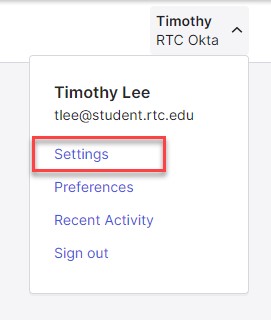
-
Scroll down to Security Methods and select the method you want to use (if you choose Security Key or Biometric Authenticator you will have to have it in your possession) and then follow the instructions.
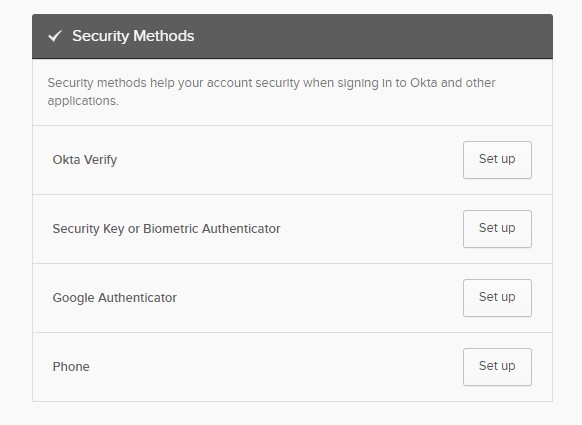
Questions?
- If you have any questions or concerns about the Student MFA Implementation, please contact the College Technology Services (CTS) Help Desk by email at servicedesk@rtc.edu or telephone at 425-235-2500.