Make a Payment
Tuition and Fee Payment
There are several ways to pay your tuition and fees.
The most convenient way to pay is online via the ctcLink Student Homepage. You can also choose to pay in person, by phone, or can enroll in the Payment plan.
Make sure you meet the appropriate deadlines to ensure you stay enrolled in your classes. Tuition due dates are posted on the Academic Calendar.
Students who have not made arrangements to pay in full by the deadline will be dropped from classes. If you are dropped for nonpayment, contact registration@rtc.edu to request to be added back to your classes. In order to re-enroll in classes, you must immediately pay your balance in full or complete all missing financial aid requirements.
To make a payment through ctcLink, follow these steps:
- Access your ctcLink account (full site)
- Select Renton Technical College
- From your Student Homepage, click on the Financial Account
- Open the Payments dropdown menu and select Make a Payment
- On the Make a Payment Page follow step 1 to 6
We accept Visa, MasterCard, or a combined credit/debit card.
Need more help? View our tutorial or this video tutorial.
Pay tuition and fees at the Cashiering office in person. We accept Cash, Checks, MasterCard and Visa cards.
Cashiering Office
Building I, Student Success Center
Email: cashiering@rtc.edu
Phone:425-235-2300
Click here for Cashiering Office hours.
The Payment Plan allows students to divide tuition into three payments for Fall, Winter, Spring quarters and two payments for Summer quarter. A non-refundable $25 Payment Plan Enrollment fee is added to the Payment Plan. Please see the Academic Calendar for tuition due dates.
Students waiting for Financial Aid status may choose to enroll in the Payment Plan. Please note the first payment must be made in full, including $25 Payment Plan enrollment fee.
How to enroll in the Payment Plan:
- Register for classes
- Self-enroll in the Payment Plan via ctcLink before the tuition due date.
- Each quarter, you must enroll in the new Payment Plan before making your first payment.
- Follow the published payment due dates from RTC Academic Calendar.
- Use this tutorial on how to Enroll in a Payment Plan through the Financial Account tile on the ctcLink Student Homepage.
Important: When using the mobile side HCX dashboard to self-enroll in a Payment Plan:
- Click the Enroll button only once when enrolling in a Payment Plan via HCX mobile/dashboard.
- Wait for the system to process the request before taking further action.
- Clicking the Enroll button multiple times can result in multiple active plans. Click one time, wait, and check.
- Visit SBCTC's student reference for updated guidance.
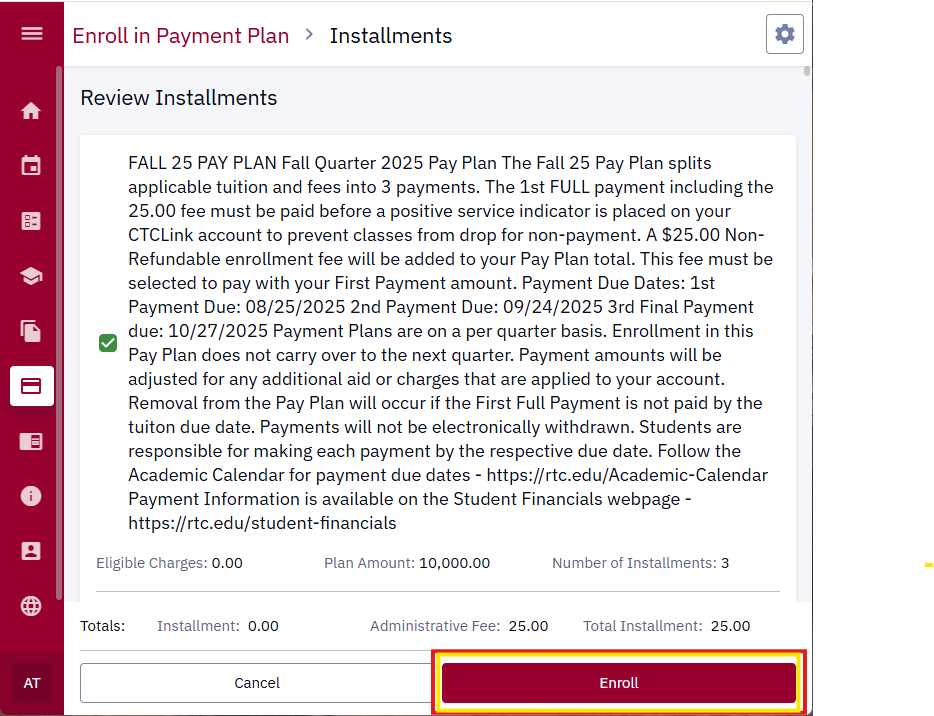
Payment Plan Schedule:
| Quarter | Summer 2025 | Fall 2025 | Winter 2026 | Spring 2026 |
| First Payment Due | June 16, 2025 | Aug. 25, 2025 | Dec. 8, 2025 | March 9, 2026 |
| Second Payment Due | None | Sept. 24, 2025 | Jan. 7, 2026 | April 8, 2026 |
| Last Payment Due | July 16, 2025 | Oct. 27, 2025 | Feb. 9, 2026 | May 11, 2026 |
* Once a student has made at least a partial tuition payment while on the Payment Plan, they are obligated to the balance and will not be dropped for lack of payment.
Removal from the Payment Plan will occur if the First Full Payment is not paid by the tuition due date.
Payments will not be electronically withdrawn. Students are responsible for making each payment by the respective due date.
For more information on enrolling in a Payment Plan or making a payment, contact the Cashier’s office.
Contact information:
Cashiering Office
Building I, Student Success Center
Email: cashiering@rtc.edu
Phone:425-235-2300
Click here for Cashiering Office hours.
Students may pay their tuition using an approved third-party employer voucher. Please ensure that the voucher is submitted to Vouchers@rtc.edu prior to the tuition payment deadline and allow 3–5 business days for processing. Include your ctcLink ID.
Students using an Amazon payment request voucher must notify RTC after they submit their request on the Career Choice portal. Please send an email to Vouchers@rtc.edu and include your ctcLink ID.
Once the voucher or payment request is confirmed a courtesy “tuition hold – 3rd party” will be placed to temporarily hold classes from being dropped (look for a star symbol in the corner on the ctcLink account). You may verify the tuition hold by checking the ctcLink student portal.
Please do not email your voucher to multiple departments, this delays processing time.
The third-party or employer is billed once the add/drop period has passed to ensure all changes are captured. Most third-parties will not pay for classes dropped after the 100% refund deadline. Based on the RTC Student Financial Responsibility Agreement, it is the student's responsibility to pay all tuition and fees even if their planned source of funding does not cover their charges in full. Please be sure to check your student financial account regularly. Important due dates are posted on the Academic Calendar.
If you have any questions about the voucher approval or submission process, feel free to contact our office for assistance. Email Vouchers@rtc.edu or call (425) 235-6570.